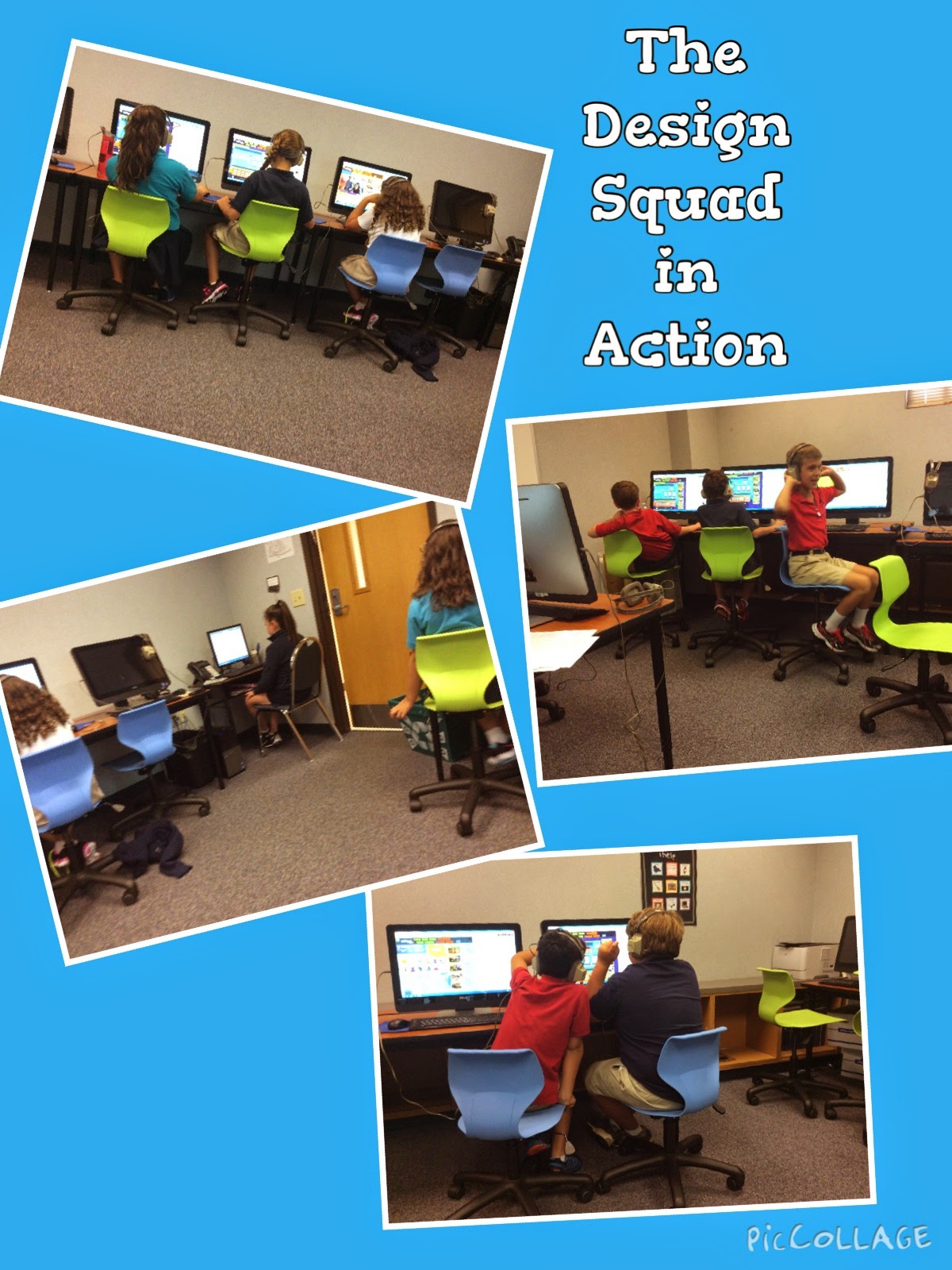Today in Technology we are talking about digital citizenship. Mrs. Brown showed us a presentation that had slides about digital citizenship. For example, one slide had a picture that was called the digital citizenship survival kit. It included things that represented what you should/shouldn't do. Also, we are sharing stories about things that happened to us that have to do with digital citizenship.
Tuesday, December 16, 2014
Tuesday, December 9, 2014
Making Prototypes by Noah
Today in Technology we are making the products we invented. We are making them out of cardboard, paper, markers, scissors, and glue. This will show what our product is. By thinking with our hands we test our product and make sure there are no problems with the product.
Wednesday, December 3, 2014
Using Twister to Advertise Our Products by Matthew
Today our class is using the website-maker Weebly and the Twitter-like website Twister to do things for our products that we are working on. Twister is a website that is kind of like twitter with posts and hashtags and you can add pictures with your post. Weebly allows you to create a website telling about your product and how you invented your product. Weebly can be used for other thing besides products as well.
Tuesday, November 25, 2014
Websites & Infographics By Eleanor
Today in class we are continuing creating our websites and infographics. On our websites, we are adding a home, about, and a contact page. We are going to put our infographics on our websites. Some people continue to work on their sketches for their business plans by using either AwwApp or Sketchpad. This is all part of our social media campaign.
Thursday, November 20, 2014
Social Media Advertising Campaign by Kady
This week in technology we are making spreadsheets, infographics, and websites for our inventions. We are making our infographics on a cool website called piktochart. We learned that when making a piktochart we don't want to use too many words. We want to use more pictures. Also to create our websites, we are using weebly.com, which is a great experience to advertise! This week has been so much fun trying to use different forms of technology to make our inventions great!
Wednesday, November 12, 2014
Creating Business Plans by Daniel
Today is the last day of creating a business plan and everybody is working hard. We are creating an invention to help the world. People have to include the cost, marketing plan, and the idea itself. We're also supposed to draw a picture of our invention to show "investors" what our product looks like. This project is very hard because it is hard to think of an idea, what it is about, and what can be done with it.
Tuesday, November 4, 2014
Invention Convention by Nate
Thursday, October 30, 2014
Think Before You Post
Learning about the top ten things to think about before we post online is extremely important, especially because we will be launching our social media campaigns this quarter. Flocabulary.com's informative rap gave us great insight into how what we post cannot only impact ourselves but others too for a long time. Using Storyboardthat.com, we shared digital citizenship tips. We hope you enjoy our samples below:
A Creative Bunch
We uploaded our ScratchJr. animations that illustrate our creative inventions. This was a fun brainstorming activity. We hope you enjoy!
Tuesday, October 28, 2014
Making inventions with Scratch Jr.
We are making inventions with Scratch Jr today in technology. This is our second day working on it, and it has been fun. It is a little tricky because sometimes the app does not work. It is fun because we get to express our ideas and then share them with the class. We are having lots of fun inventing our creative ideas today.
Thursday, October 23, 2014
Inventing with ScratchJr.
Today is our first technology class of the year. We are making inventions with an app called Scratch Jr. Once we make our invention on the app, we will have our creative juices flowing and be able to brainstorm an invention that we may actually want to make a prototype of in order to sell. We can choose from many characters called Sprites and even more backgrounds. We can choose to make our invention whatever we want it to be. This is going to be a very fun project!
Wednesday, October 15, 2014
Shark Tank!
Angel Investors,
It's voting time! Cast your ballot here:
http://goo.gl/forms/Bp4Q5F3IIG
Remember, you want to BELIEVE in the product that you select. Vote well and vote once (but not for yourself)!
It's voting time! Cast your ballot here:
http://goo.gl/forms/Bp4Q5F3IIG
Remember, you want to BELIEVE in the product that you select. Vote well and vote once (but not for yourself)!
Tuesday, October 7, 2014
Prototyping by Jessie
Thursday, October 2, 2014
Infographics
For the past week we have been using the website piktochart.com to continue growing our business on social media. On this website we can explain our product by creating infographics. Piktochart is a good tool so that your reader does not get overwhelmed with information. Infographics allow us to display our success with sales. We will share our infographic on Weebly by embedding the html code into our Weebly websites. We want to reach our audience in as many ways as we can.
Tuesday, September 23, 2014
Launching our Social Media Campaign
Today we are using weebly.com to make our own websites for our inventions. It lets you make free websites. We are using it to advertise our inventions. It is used to inform people about our invention's name, cost, customer service, it's use, and how it works. We will share the websites on Twitter for everyone to see.
Becoming a Business Owner
We spent the week using Google apps to create a business plan in Google docs. We had to share information about our product: what it does, how much it costs, and what it is going to look like. I learned it takes a lot of work to become a business owner.
We also had to create budgets using a spreadsheet in Google drive. It was very complicated because sometimes all of our work got erased, and we had to start all over. Most of our class didn't care for the budget because it was hard. Some of our class liked it because their Google docs didn't erase. Over all,this project was hard and confusing. I learned that making a spreadsheet to become a business owner is a lot of work because it is time-consuming and expensive.
We also had to create budgets using a spreadsheet in Google drive. It was very complicated because sometimes all of our work got erased, and we had to start all over. Most of our class didn't care for the budget because it was hard. Some of our class liked it because their Google docs didn't erase. Over all,this project was hard and confusing. I learned that making a spreadsheet to become a business owner is a lot of work because it is time-consuming and expensive.
Tuesday, September 16, 2014
Bohemian Guitars
Last week, 5A had a special visitor come! His name is Shaun Lee and he and his brother invented the Bohemian Guitar. He got inspired by a man at a street market in South Africa. The man was selling guitars made out of recycled oil cans, and Shaun bought one. When he got back from South
Africa, he studied the old guitar and wanted to make one of his own. It is an old oil can, with an old guitar neck. They put on the strings by themselves! Shaun told us that he got started with Kickstarter campaign. One of the people from Shark Tank met Shaun and his brother and invested in their product.
In class, we are coming up with business plans of our own. During Shaun's presentation, I felt that when he played the guitar it was a very soothing sound that reminds me of the beach. Rabbi Micah tried out the guitar too. He played rise up, and the whole class sang along. It was a really cool experience that I will never forget!!!!
Africa, he studied the old guitar and wanted to make one of his own. It is an old oil can, with an old guitar neck. They put on the strings by themselves! Shaun told us that he got started with Kickstarter campaign. One of the people from Shark Tank met Shaun and his brother and invested in their product.
In class, we are coming up with business plans of our own. During Shaun's presentation, I felt that when he played the guitar it was a very soothing sound that reminds me of the beach. Rabbi Micah tried out the guitar too. He played rise up, and the whole class sang along. It was a really cool experience that I will never forget!!!!
Thursday, September 4, 2014
All in a Day's Work
Yesterday we started to brainstorm ideas for our start-up project. We cut out pictures from magazines that represent ourselves and our interests. We pasted them on a paper head to show the ideas in our heads. The visuals for the ideas in our head helped us brainstorm the product that we would like to invent. We know it has to be something we are super interested in because we will be spending a lot of time creating it, advertising it, and planning for its success.
We are also making a movie to show mechina students how to blog and be nice on the Internet. Some of the tips include be nice, be very creative and have a lot of details to post on a blog so that it is interesting to read. We are excited to teach the younger students about being good digital citizens.
We are also making a movie to show mechina students how to blog and be nice on the Internet. Some of the tips include be nice, be very creative and have a lot of details to post on a blog so that it is interesting to read. We are excited to teach the younger students about being good digital citizens.
Wednesday, August 27, 2014
Lego Candy Machine Anyone?
Yesterday, we reflected on why we made our ScratchJr creations and what inspired us. We shared how we would make them different next time. All of my classmates did really well.
Today, we are discovering a new type of design. We are building a machine of our choice out of Legos. All of the groups are cooperating together. My group is building a Lego candy machine. Tomorrow, we are going to program our Lego candy machine. This is going to be a fun project!!!
Today, we are discovering a new type of design. We are building a machine of our choice out of Legos. All of the groups are cooperating together. My group is building a Lego candy machine. Tomorrow, we are going to program our Lego candy machine. This is going to be a fun project!!!
Monday, August 25, 2014
Reflections by Mrs. Brown
I am looking forward to a great day of sharing and reflecting. We will be doing a review of each of our ScratchJr. projects as they have now been set to music. Then, using Padlet.com, we will be sharing our challenges, inspirations, and hopes for those who are interested in our inventions. Click on this Padlet link to learn from our experiences.
Wednesday, August 20, 2014
SCRATCH JR. by Brooke
.
Thursday, August 14, 2014
Design Squad by Jessie
Today in class we are making our own inventions with the help of PBSkids design squad. We are creating inventions and we are learning about different people who have been successful inventors in the world of technology. Yesterday we played charades in class focusing on these famous inventors. We learned about the inspiration for their ideas.
Did you know that Steve Jobs was as obsessed with design as he was with how the device worked?
Did you know that Steve Jobs was as obsessed with design as he was with how the device worked?
Tuesday, August 5, 2014
Welcome Back! by Mrs. Brown
Are you ready for the best year ever? I hope so because that is what the year ahead promises to be! This year, you will become an entrepreneur, a change agent, a creative genius. This is the year of YOU. How do I know, you ask? Because I've got big plans. Before I get to that, however, a few housekeeping topics that you should know about:
As for the year ahead, we will be building our own Tech start-ups! There are many ways to become an entrepreneur. My goal for this class is that it will inspire you to think about the many paths on which creating a business can take you. Together, we will learn how to create a business model centered around an invention of your choice inspired by wanting to create a solution for a problem that has not yet been solved.
Where do we start? Well, we will start by reviewing successful entrepreneurs and their innovations. By exploring what they have in common, we can begin to understand what it means to invest in yourself and take such a giant leap of faith in creating something of your own invention. I look forward to creative brainstorming activities where we will discover our own passions that we want to devote our time to building and sharing.
You may be wondering how technology plays a role in all of this. We will explore different tech tools that will help us develop our "brand", stay within our set budget, invent a prototype and very importantly, market our brand. With the help of technology tools, we will pitch our ideas to investors. Finally, we will reflect on our hard work and support each other through a peer critique process. Shark Tank anyone?
I hope you are excited because it is sure to be an adventure!
- This year we will be so busy building our dreams that we will no longer have time for in-class typing. Therefore, please follow the directions below in order to practice your typing at home:
- Type to Learn Students can access the Type to Learn program from home in order to practice their typing skills. To install Type to Learn on your home computer, simply download it from the following link: http://ttl4.sunburst.com/downloads/
- The students use their last name and first two initials for their username the password is davis.
- Once the program has been downloaded onto your home computer, the account code to log in is 135321.
- We will continue with our iHelp job chart. I will go over a refresher of the jobs on the first day of class.
As for the year ahead, we will be building our own Tech start-ups! There are many ways to become an entrepreneur. My goal for this class is that it will inspire you to think about the many paths on which creating a business can take you. Together, we will learn how to create a business model centered around an invention of your choice inspired by wanting to create a solution for a problem that has not yet been solved.
Where do we start? Well, we will start by reviewing successful entrepreneurs and their innovations. By exploring what they have in common, we can begin to understand what it means to invest in yourself and take such a giant leap of faith in creating something of your own invention. I look forward to creative brainstorming activities where we will discover our own passions that we want to devote our time to building and sharing.
You may be wondering how technology plays a role in all of this. We will explore different tech tools that will help us develop our "brand", stay within our set budget, invent a prototype and very importantly, market our brand. With the help of technology tools, we will pitch our ideas to investors. Finally, we will reflect on our hard work and support each other through a peer critique process. Shark Tank anyone?
I hope you are excited because it is sure to be an adventure!
 |
| http://www.pinterest.com/pin/504262489496854167/ |
Wednesday, May 28, 2014
The Fantastic Process of Making an iMovie
We just finished an iMovie project so please check them out below. We worked in groups of three. Each group wrote a script using GoogleDocs. We filmed bits and pieces of our movies each day. We were able to film our movies throughout the school and use the GreenScreen app by DoInk to create backgrounds of our choice. Then, we put it all together in iMovie and edited them. We learned many different things from the practical to the technical: the importance of being a good digital citizen, how to use iMovie, how to hold the camera, the importance of adjusting your audio after filming if your voice is too low, how difficult it is to act the part sometimes, and how to work as a team. Today we are sharing our videos in class! After watching each video, we will be discussing what was most challenging about the process, what we would do differently, what we learned, what we are most proud of and what surprised us most. We hope you enjoy them!
Tuesday, May 13, 2014
Script Writing
Today in class we are starting our scripts for online showmanship. We have to show signs of creativity and effort. We are using Google docs to connect with our group members to write our scripts. To write this script we have to collaborate with our friends. We are learning it is important to respect each other's ideas and not change their work without permission when sharing a document. This will be a fun activity to share with our friends.
Thursday, May 8, 2014
Digital Citizenship Film Festival
We are beginning our digital citizenship film festival today. As a team, we are emphasizing communication, collaboration, creativity, and critical thinking. We watched some short videos that demonstrate each of these skills and discussed what stood out in each video in relation to these topics. Then, we evaluated @mrbadura's digital citizenship tool kit and why each item is important. This helped us frame our topics that we wished to focus on in creating our movies. After brainstorming what it means to be a good digital citizen, we broke into teams of three and began writing our scripts with Google Docs. We are just getting started but we are excited about the planning process.
 |
| http://comfortably20.blogspot.com/2013/08/the-new-and-improved-digital.html |
Thursday, April 24, 2014
Learning How to Use iMovie
This week, during Technology, we are learning how to use the spectacular app, iMovie. We are currently working on making our own movie trailer using the templates that iMovie has. This app gives us the opportunity to create a professional-looking movie trailer. In iMovie, there are many different templates from which to choose. Each template has a theme to go with it. For example, scary, pirate, and indie are different templates within the app. After we choose our template that we would like to use, we start filming the movie trailer with the iPad Airs. There are several shots in a trailer, including wide, group, and single. When we finish learning the process of creating a movie trailer, we will be able to create our own original movie from scratch. Overall, the fifth grade technology class is enjoying their time using the iMovie app, which encourages creativity.
Thursday, April 10, 2014
DIY.org- earning our badges
This week, we are using a website called DIY.org. On this website, you can choose a skill category, such as Animator. Then, you can choose to do three challenges within that skill. Once that is done, you will earn a badge for that skill. There are many badges so there is something for everyone. To turn in a challenge, you can upload a picture demonstrating you completed that challenge or you can upload a video of you doing the challenge. For some challenges, you can only do a video. It is a great website for children because it gives us the opportunity to choose something that we are interested in and learn more about it, which is very entertaining.
Under the Architect skill, Nicholas is building a house in Minecraft.
Ella is completing a challenge under the Interior Designer skill set and is using Fotor to create a color collage.
Will is working toward an Athlete badge and is completing a challenge that requires him to develop strength. He has chosen the plank to accomplish this.
Thursday, April 3, 2014
Sphero Balls
This week we learned how to program Sphero Balls. First, we went onto the Nearpod App and learned all about the elements of the Sphero Ball. Next, we connected to our Sphero Balls by using Bluetooth. Once the Sphero Balls were connected, we went onto the MacroLab app so we could complete five different challenges. Each challenge is called a Macro and each Macro has many different commands within it. Overall, the Sphero Balls were really fun!!!!!!!!!
Tuesday, April 1, 2014
It was a programming kind of day....
Today, our class had to program an alligator and a Sphero ball to move or do different actions. First, everybody had to complete a programming challenge. In this challenge, we had to program our alligators to splash into the water and open and close his mouth ten times when it senses a Lego man approaching. Once the challenge was completed, we got to play and enjoy the Sphero balls! On the Sphero Ball app, we could control our balls and tell it to move around or do tricks. In conclusion, this was a very fun and enjoyable day!
Thursday, March 27, 2014
Lego Robots Programming
Today we programmed the Lego Alligator robots to do many different actions. Students programmed them to roar, eat things by us typing a key or a motion sense, and make weird noises. We were able to make a goal for what we wanted our gator to do and achieve it. Today we really had some fun time - exploring programming the Lego Alligators.
Wednesday, March 26, 2014
Lego Robotics
This week we have been working on Lego Robotics and programming. We are building a Lego alligator robot that we are going to program. This also meant learning the Lego pieces names. We also learned a bit about a Sphero Ball. This week has been very robotic! Mrs. Brown asked me to think about a question I have that I will try to answer tomorrow in class through discovery. My question is this: How do people create a program that will control how something works?
Thursday, March 20, 2014
First Week in Technology
The first week of Technology we have learned about the parts of the computer, talked about our jobs in the classroom, and learned about digital citizenship. We even took apart a computer. We now know about the parts of a computer and how to stay safe online. I believe this week has been a very productive one.
Thursday, March 13, 2014
And the Oscar Goes To...
The Oscar goes to all of us. Despite some setbacks with regard to time, we were able to complete our Digital Citizenship Film Festival videos just as the bell was ringing to signify the end of our last Technology class. Whew. It was a wild ride. I am proud of the effort and energy that each student put into their project. While watching the videos and reflecting on the process, it was interesting to hear what each student learned. Comments ranged from, "I learned the importance of working on a team", "I learned how to crop a video clip", "I learned that you are never done editing", "I learned to pay attention to my privacy settings when working with social media", "I learned how to manipulate the voices within a video", and so much more. Whether it was a learning moment regarding technical skills or a lesson in diplomacy and digital citizenship, we all grew our knowledge bank. Even I did. I learned to have faith in my students ability to stay on task without being micromanaged. I found it so impressive that they were motivated enough to get the project done and follow along with the timeline (even when two days that we didn't have class were not accounted for on that timeline giving the impression they would have more time than they actually had). Each student added their own flavor of creativity to their projects and some had to learn by doing, even if I told them that making a different choice might be better. I respect that. In the end, we created projects that we can be proud of and had a ball sharing, reflecting, and celebrating our work. It is hard to believe that this
Thank you for sharing in our journey! Continue to follow us on Twitter @5thTech.
became this
Thank you for sharing in our journey! Continue to follow us on Twitter @5thTech.
Thursday, February 27, 2014
Script (Google Docs)
This week in Technology we're making our scripts for our movies. The word processing program that we're using is Google Docs. Google Docs is a sight that you use to type, you can share what you're typing with friends or with a teacher. You're teacher and friends are allowed to comment on what you're writing. Google Docs is basically like Microsoft Word with more and less features in a different way. You can share your script with others and contribute to it at the same time. It is great for working on our scripts outside of class when we are not together.
Wednesday, February 26, 2014
New Hit Movie On Digital Citizenship!
Today in class we are making a movie on digital citizenship. We each picked a number and divided into groups of three based on the number that we drew. The class is on the computers with their groups deciding how they want their movie to be using google docs to write their scripts. Looking around the room I see very good teamwork and cooperation. The class can't wait to continue this tomorrow!:)
Thursday, February 20, 2014
Footprints
Every time you post a picture you leave even more information about yourself online. We are learning about our own individual digital footprints. We are going to be making movies about digital citizenship using mobile devices and iMovie. We watched videos today on Digital Citizenship to see how we could make the most effective films. We discussed what we liked and didn't like about each film and why. This will help us in making the best "Protech the Ones We Love" movies.
Tuesday, February 4, 2014
Making Our Alligator Move
Last week, we built Lego alligators. Today, we are plugging the motor and sensor into the USB port on the computer to make it crunch and move the jaw up and down as though it is chomping. We logged on to our computer and went to the Lego WeDo software. The software gave us instructions that made us be able to control the alligator robot. Then, we made it sense food so that the jaw would open and close as the food approached. It was very cool. I hope we get to do this again!
Tuesday, January 28, 2014
Alligator Lego Robots
This week in technology Mr. Gersten's 5C class is building alligator Lego Robots, which is super fun! Some of the the Lego vocabulary that we will be focusing on this week is belts, motion s
ensor, and pulley. Right before we started building our Lego Robots we watched a video of what we will be building. The video was about two little kids Max and Mia who were at a beach, Max was wearing a hat, and his hat got blown away and then went into the alligators mouth.
I asked the class if they were having fun, and I got an immediate response YES! Were definitely keeping up the good work.
ensor, and pulley. Right before we started building our Lego Robots we watched a video of what we will be building. The video was about two little kids Max and Mia who were at a beach, Max was wearing a hat, and his hat got blown away and then went into the alligators mouth.
I asked the class if they were having fun, and I got an immediate response YES! Were definitely keeping up the good work.
Subscribe to:
Comments (Atom)